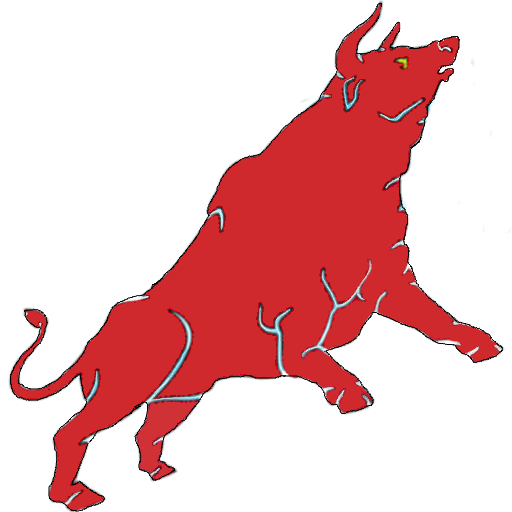日々の業務を爆発的に効率化にしたい方!今回ご紹介する「ChatGPTのChrome拡張機能:Superpower ChatGPT」が役に立ちます。この拡張機能を使うと、世界で評価されているプロンプトを検索したり、ブックマークしておくことができます。プロンプト研究は任せて、完成物を効率良く活用したい方に最適です。まずはお試しください!
まずは、ChatGPTにサインインしておきます。登録がお済みでない方はこちらの記事の「登録・ログイン方法」をご確認下さい。
インストール方法
Chatomeウェブストア「Superpower ChatGPT」に接続します。
「Chromeに追加」をクリックします。

確認画面になりましたら、「機能拡張を追加」をクリックします。

「Superpower ChatGPT」がChromeに追加されました。というメッセージが表示されたら、インストールは完了です。

使い方
まずはChatGPT画面でどの部分が変わったかを確認します。以下は「Superpower ChatGPT」をインストール前の画面です。

そして、こちらが「Superpower ChatGPT」をインストール後の画面です。

「My Prompt History」、「Community Prompts」、「Export All」、「Newsletter Archive」、「Settings」、「Delete All」が新たに追加されていることが確認出来ます。一つ一つ出来ることを紹介していきます。
My Prompt History
一度使用したChatGPTとのやりとり(プロンプト)を検索したり、ピン留めすることが出来る機能です。

Community Prompts
世界中の人が作ったプロンプトをジャンル別に検索したり、ピン留めすることが出来る機能です。

「SortBy」で”New”、”Mine”、”Top”から選びます。
New:公開日の新しい順
Mine:自分の作成物
Top:いいね数の多い順

「Category」で、プロンプトのジャンルを選択します。

「Language」でプロンプトが作成されている言語を選択します。

Export All
選択したプロンプトを”Markdown”、”Json”、”Text”のいずれかのフォーマットでダウンロードすることが出来ます。

Newsletter Archive
AIに関するニュースを閲覧することが出来ます。


Settings
設定を変更することが出来ます。

Delete All
過去のプロンプトを全て削除します。